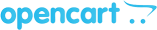
Learn how to accept payments in your OpenCart Store with Nochex
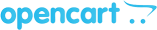
The OpenCart Payment Gateway is renowned for its open source ecommerce platform that helps you scale and run your business.
A key aspect of ‘open source’, means increased transparency. Due to their transparent nature, the OpenCart Payment Gateway comes with free downloads and updates. Furthermore, there are zero monthly fees.
No monthly fees, no catches. Just an effective and customisable platform for your new ecommerce store. Even more clarity when designing your online store!
Furthermore, OpenCart is great for developers. It’s easy to develop extensions or customisations are a doddle for IT professionals. It has a user friendly dashboard and straightforward menus to manage your Catalog, Sales, Extensions and Systems.
Above all other features is the OpenCart Dashboard. Get a full overview of what is important with total orders, sales, customers, people online, sales analytics and many more widgets.
OpenCart allows you to set advanced user privileges and separate access for user groups and users.
Manage multiple stores from one admin interface. Set products to appear on different stores. Similarly, OpenCart allows you to choose from different themes for each store. Localize store settings. Set per store product prices.
The OpenCart eCommerce marketplace features 13000+ modules and themes to jump-start, grow and expand your business. As a result, you can find beautiful themes for just about any sector. Including service integrations, payment providers, shipping methods, social media, marketing, accounting, reporting, sales as well as language packs.
Once you’ve got your OpenCart store setup and configured.
You simply need to implement Nochex and start accepting online payments by following our integration guide;
Downloading our Module
GitHub – Nochex Module for OpenCart
Guide for installing Nochex into OpenCart
Downloading our Module
GitHub – Nochex Module for OpenCart
Guide for installing Nochex into OpenCart