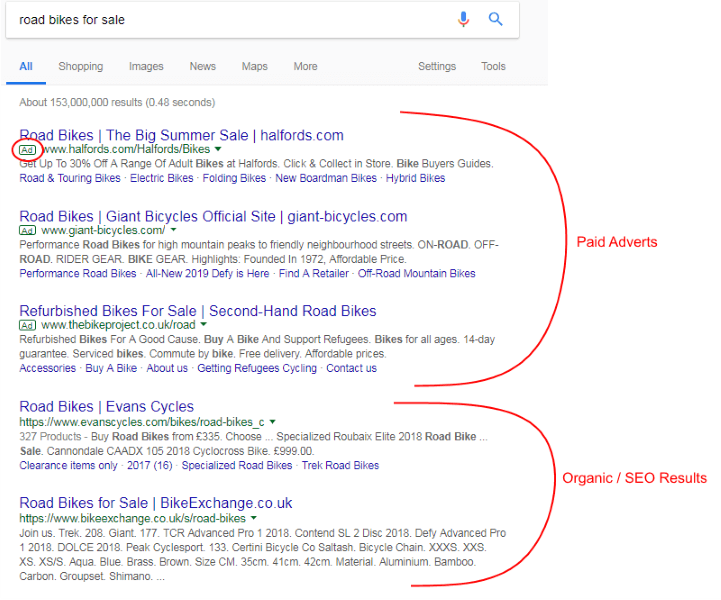On Page Search Engine Optimisation
Note – This may require some understanding of HTML, and having the ability to view a page’s source. If you don’t have access to this, contact your webmaster.
Title Tag
The title tag is displayed at the top of a user’s web browser, and in search engine results pages.
The title tag is often represented in HTML as <title> Title here </title> It should be no longer than 65 characters. Your most important keywords should be near the beginning, and each page title should be unique.
Meta Description
The meta description is the snippet of information of roughly 155-250 characters of information that summarises a page’s content. This is shown underneath search engine results. In HTML it is displayed as;
<meta name=”description” content=”A page’s description, usually one or two sentences.”/>
Links/URLs
Try to use links within text, this is called anchoring, it can be shown in html like this;
<a href=http://www.example.com/keyword.html” title= “keyword”>Keywords in Anchor Text</a>
Image Links
With image links, it maybe tempting to use several keywords behind the image – don’t do this. Use keywords that are relevant to the image;
<img src=“image.jpg” alt=“image description” title=“image tooltip”>